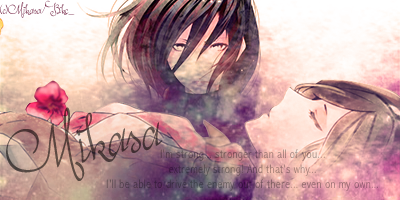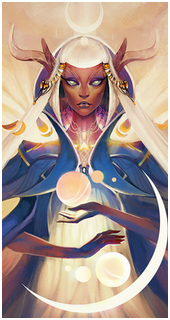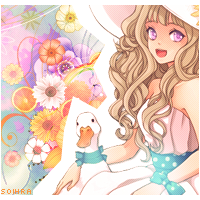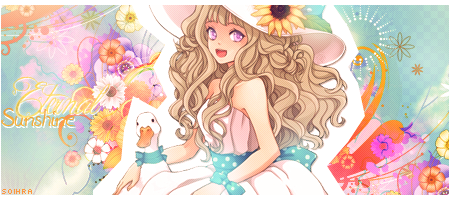Elle vous est proposée suite à la demande de Mikasa.
- Un espace groupes pour 5 groupes
- Un espace Staff + pseudo qui s'affiche au survol
- Un espace News qui défilent + arrêt au survol.
- Un espace Recrutement qui défilent + arrêt au survol.
- Un espace Contexte.
L'installation
Création de la page html
Rendez-vous sur votre panneau d'administration > modules > Gestion des pages HTML > Création en mode avancé. Donnez un titre a celle-ci : Pa-hivernale, par exemple, et collez-y le code ci-dessous :
- Code:
<!doctype html>
<html lang="fr">
<head>
<meta charset="UTF-8">
<title>Pa - Mikasa</title>
<link href='http://fonts.googleapis.com/css?family=Rye' rel='stylesheet' type='text/css'>
<style>
/* ici tous les textes avec la typo spéciale sont visés */
#liens-nav a, #blocs td h2, ul#staffs li span {
font-family: 'Rye', cursive;
}
/* pour ne pas devoir chercher tous les blocs qui ont la font */
#pa {
width: 800px; height: 400px;
margin: 0 auto;
background: url("http://i59.servimg.com/u/f59/18/77/81/63/pa_mod12.png") no-repeat;
background-position: -2px; /*Ajustement du fond pour positionnement des blasons*/
font-family: sans-serif;
font-size: 12px;
letter-spacing: .5px;
position: relative;
}
#pa a {
-webkit-transition: all .2s linear;
-moz-transition: all .2s linear;
-ms-transition: all .2s linear;
transition: all .2s linear;
}
#liens-nav {
text-align: center;
}
@-webkit-keyframes jingle {
0% {-webkit-transform: rotate(-3deg);}
33% {-webkit-transform: rotate(-0deg);}
66% {-webkit-transform: rotate(3deg);}
100% {-webkit-transform: rotate(0deg);}
}
@-moz-keyframes jingle {
0% {-moz-transform: rotate(-3deg);}
33% {-moz-transform: rotate(-0deg);}
66% {-moz-transform: rotate(3deg);}
100% {-moz-transform: rotate(0deg);}
}
@-ms-keyframes jingle {
0% {-ms-transform: rotate(-3deg);}
33% {-ms-transform: rotate(-0deg);}
66% {-ms-transform: rotate(3deg);}
100% {-ms-transform: rotate(0deg);}
}
@keyframes jingle {
0% {transform: rotate(-3deg);}
33% {transform: rotate(-0deg);}
66% {transform: rotate(3deg);}
100% {transform: rotate(0deg);}
}
#liens-nav a {
font-size: 15px;
color: #416139;
text-decoration: none;
display: block;
padding-top: 70px; /* permet de faire croire que les blasons sont des liens */
font-weight: normal;
}
#liens-nav a:hover {
color: #811420;
-webkit-animation: jingle .35s linear infinite;
-moz-animation: jingle .35s linear infinite;
-ms-animation: jingle .35s linear infinite;
animation: jingle .35s linear infinite; }
#blocs {
position: relative;
bottom: -10px;
}
#blocs td {
vertical-align: top;
position: relative;
padding: 5px;
}
#blocs td h2 {
position: absolute;
top: -15px; right: 0;
margin: 0; padding: 0;
font-size: 18px;
font-weight: normal;
display: block;
width: 100%;
color: #7e161e;
}
#blocs td.news, #blocs td.need {
width: 150px; max-width: 150px;
height: 80px; max-height: 80px;
}
#blocs td.contexte {
width: 180px; max-width: 180px;
}
#blocs td.contexte, #blocs td.news, #blocs td.need {
background: #f2f2f2;
border-radius: 5px 0px 5px 5px;
border-bottom: 1px solid lightgray;
border-left: 1px solid lightgray;
}
#content-contexte {
height: 200px;
overflow-y: scroll;
padding-right: 10px;
}
h2.center {
max-width: 220px;
text-align: center;
bottom: 0px !important;
top: auto !important;
left: 0;
}
h2.right {
text-align: right;
padding-right: 5px !important;
}
.news a, .need a {
color: #000;
text-decoration: none;
}
.news a:hover, .need a:hover {
color: #7e161e;
}
.news p, .need p {
padding: 5px 0;
margin: 0;
border-bottom: 1px solid #416139;
}
.news p strong, .need p strong{
display: block;
}
ul#staffs {
position: absolute;
bottom: -16px;
left: -8px;
width: 225px;
height: 105px;
list-style-type: none;
padding:0; margin: 0;
text-align: center;
overflow-y: auto;
}
ul#staffs li {
width: 90px; height: 90px;
overflow: hidden;
background: orange;
padding:0; margin: 0px 5px 5px;
display: inline-block;
}
ul#staffs li span {
position: absolute;
top: -25px;
display: inline-block;
width: 90px;
padding: 5px 0px;
background: rgba(255,255,255,.7);
color: #7e161e;
-webkit-transition: top .2s ease-in-out;
-moz-transition: top .2s ease-in-out;
-ms-transition: top .2s ease-in-out;
transition: top .2s ease-in-out;
}
ul#staffs li:hover span {
position: absolute;
top: 0px;
display: inline-block;
width: 90px; height: 14px;
overflow: hidden;
padding: 5px 0px;
background: rgba(255,255,255,.7);
color: #7e161e;
}
#credits {
position: absolute;
bottom: -20px; right: 0;
text-align: right;
font-family: sans-serif;
font-size: 12px;
padding: 3px 0;
color: #99c6dd;
}
#credits a {
padding-left: 20px;
background: url("http://img4.hostingpics.net/pics/171045Ship.png") no-repeat left;
background-size: 14px 14px;
color: #7699ab !important;
text-decoration: none !important;
border: 0px !important;
}
#credits a:hover {
color: #536b78 !important;
background-position: 3px
}
</style>
</head>
<body>
<div id="pa">
<table align="center" width="710px" id="liens-nav">
<tr>
<td width="20%"><a href="1">Wall People</a></td>
<td width="20%"><a href="1">Garnison</a></td>
<td width="20%"><a href="1">Military Police</a></td>
<td width="20%"><a href="1">Survey Corps</a></td>
<td width="20%"><a href="1">Trainees squad</a></td>
</tr>
</table>
<table align="center" width="740px" height="247px" id="blocs" cellspacing="20px">
<tr>
<td>
<!-- Laisser vide = espace au dessus de staff -->
<h2 class="center">STAFF</h2>
<!-- Juste le titre va dans cette case, le contenu c'est plus loin ! -->
</td>
<td class="news">
<h2 class="right">News</h2>
<marquee behavior="scroll" direction="up" scrollamount="1" width="150px" height="80px" onmouseover="this.stop();" onmouseout="this.start();">
<!-- Pour rajouter des news, juste copier/coller une ligne ci-dessous -->
<p><a href=""><strong>Le titre</strong> l'info de la news?</a></p>
<p><a href=""><strong>Le titre :</strong> l'info de la news?</a></p>
</marquee>
</td>
<td class="contexte" rowspan="2">
<h2 class="right">Contexte</h2>
<div id="content-contexte">
<!-- Collez ici votre contexte : -->
<p>Lorem ipsum dolor sit amet, consectetur adipisicing elit. Ducimus, atque, nulla, consequatur impedit sapiente nostrum nisi blanditiis illum et tempora molestias odio natus qui esse explicabo assumenda voluptatum sit minima.</p>
<p>Lorem ipsum dolor sit amet, consectetur adipisicing elit. Minima, rerum, ipsam dicta laborum dignissimos inventore sunt odit laudantium beatae reprehenderit itaque autem necessitatibus delectus iure magni soluta incidunt quidem consectetur?</p>
</div>
</td>
</tr>
<tr>
<td>
<!-- CONTENU DE LA CASE STAFF => ICI : -->
<ul id="staffs">
<li>
<span class="name">Henrykiki</span>
<img src="http://i59.servimg.com/u/f59/18/77/81/63/mikasa11.png" alt="STAFF"></li>
<li>
<span class="name">Name</span>
<img src="http://i59.servimg.com/u/f59/18/77/81/63/mikasa11.png" alt="STAFF">
</li>
<!-- <li>STAFF 3</li>
<li>STAFF 4</li> -->
</ul>
</td>
<td class="need">
<h2 class="right">We need</h2>
<marquee behavior="scroll" direction="up" scrollamount="1" width="150px" height="80px" onmouseover="this.stop();" onmouseout="this.start();">
<!-- Pour rajouter un poste, juste copier/coller une ligne ci-dessous -->
<p><a href=""><strong>Le poste :</strong> description ?</a></p>
<p><a href=""><strong>Le poste :</strong> description ?</a></p>
</marquee>
</td>
<!-- <td></td> -->
</tr>
</table>
<div id="credits">
PA réalisée sur <a href="http://www.never-utopia.com/t52279-henrikiyi-pa-style-attack-on-titan-fond-image-hivernale" target="_blank">Never-Utopia</a>.
</div>
</div>
</body>
</html>
Enregistrez. Ensuite, copiez quelque part l'adresse internet de cette page fraichement crée car nous en aurons besoin dans quelques instants.
Installation de la page d'accueil
Rendez-vous à l'emplacement de votre page d'accueil (PA>Affichage>Page d'accueil>Généralités) et collez-y ce code pour introduire une iframe...
- Code:
<iframe src="HTTP://ADRESSE-DE-LA-PAGE-HTML-RECEMMENT-CREE" frameborder="0" scrolling="no" style="width: 800px; height: 400px;"></iframe>
Et donc, remplacez "HTTP://ADRESSE-DE-LA-PAGE-HTML-RECEMMENT-CREE" par l'adresse de la page html que vous avez créée, dont je vous ai dis de garder l'URL quelque part...
Merci de conserver les crédits envers Never-Utopia
Une question ? Un souci avec le code ?
Dernière édition par Henrykiki le Jeu 15 Jan 2015 - 13:21, édité 1 fois