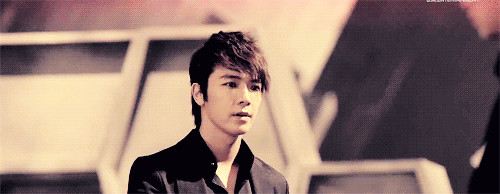Biensoir,
je vous remerci met j'ai un probleme voila quand je met le code css
on me dit Erreur détectée
Nous avons compté un nombre impaire de guillemets donc une chaine est mal fermée. Cela signifie que votre CSS risque de ne pas être valide et ne sera pas affiché correctement sur votre forum.
Nous vous conseillons de relire votre code.
j'ai regarder je voit pas =S
voici mon code
- Code:
.positiontopsite{
float: left;
position: relative;
width: 20%;
height: 420px;
border-left: 2px solid #777777;
border-right: 2px solid #777777;
padding: 3px;
margin: -1px 5px;
text-align: center;}
.topsite{
background-color: #777777;
margin: 2px -3px;
padding: 2px;
font-size: 12px;
font-weight: bold;
color: #FFFFFF;
text-shadow: 2px 2px 2px #000;
-moz-text-shadow: 2px 2px 2px #000;}
.positioncontextestaff{
float: left;
width: 50%;
padding: 3px;
margin: 10px;
height: 260px;}
.contexte{
margin: 2px;
padding: 3px;
height: 135px;
color: #fff;
background-color: #777777;
text-align: justify;
border-radius: 15px 15px 0 0;
-moz-border-radius: 15px 15px 0 0;
}
.staff{
margin: 2px;
padding: 3px;
color: #fff;
background-color: #777777;
text-align: center;
border-radius: 0 0 15px 15px;
-moz-border-radius: 0 0 15px 15px;
}
.staff img{
margin: 2px 10px;
}
.topposteur{
float: left;
position: relative;
width: 20%;
height: 270px;
background-color: #777777;
border-top: 15px solid #3C3C3C;
border-bottom: 15px solid #3C3C3C;
border-left: 4px solid #3C3C3C;
border-right: 4px solid #3C3C3C;
text-align: center;
border-radius: 15px;
-moz-border-radius: 15px;
padding: 3px;
margin: 10px 7px;}
.topposteur img{
margin-top: 20px;}
.navigation{
float: left;
position: relative;
width: 25%;
height: 70px;
background-color: #777777;
border-top: 15px solid #3C3C3C;
border-bottom: 15px solid #3C3C3C;
border-left: 4px solid #3C3C3C;
border-right: 4px solid #3C3C3C;
text-align: center;
border-radius: 15px;
-moz-border-radius: 15px;
margin: 10px;}
.navigation a{
display: block;
font-size: 9px;
color: #fff;
border-left: 2px solid #fff;
border-right: 2px solid #fff;
background-color: #3C3C3C;
padding: 1px;
margin-top: 2px;}
.partenaire{
float: left;
position: relative;
width: 45%;
height: 70px;
background-color: #777777;
border-top: 15px solid #3C3C3C;
border-bottom: 15px solid #3C3C3C;
border-left: 4px solid #3C3C3C;
border-right: 4px solid #3C3C3C;
text-align: center;
border-radius: 15px;
-moz-border-radius: 15px;
margin-top: 10px;}
.partenaire img{
margin: 2px;}.infobulle span
{
position : absolute;
top : auto;
left : auto;
width : 136px;
height : 136px;
background-color: #9C7049;
display : none;
} .infobulle:hover span{
display:block;
top : auto;
left : auto;
width : 136px;
height : 136px;
overflow : visible;
background-color: #9C7049;
}
.statistiques{
border:0px;
background-image: url("[color=green]LIEN IMAGE DU HAUT[/color]");
background-repeat: no-repeat;
background-position: center;
height:270px;}
.groupes{
background-color:#FFFFFF;border: 1px #D0D0D0 dotted;
-moz-border-radius : 5px 5px 5px 5px;
height:40px;padding-right:12px;padding-left:14px;padding-bottom:3px;
font-size:15px;font-weight: bold;text-align:center;
text-decoration: none !important;}
div.infobulle span
{
position : absolute;
top : -2000em;
left : -2000em;
width : 1px;
height : 1px;
overflow : hidden;
background : #DDEEFF;
} div.infobulle span
{
position : absolute;
top : -2000em;
left : -2000em;
width : 1px;
height : 1px;
overflow : hidden;
background : #DDEEFF;
}
div.infobulle
{
color: #fff;
font-size: 1.2em;
text-decoration : none;
padding: 2px 12px 2px 2px;
}
div.infobulle:hover span, a.info_bulle:focus span, a.info_bulle:active span
{z-index: 999;
top : auto;
left : auto;
width : 100px;
height : 100px;
overflow : visible;
border-top: 15px solid #3C3C3C;
border-bottom: 15px solid #3C3C3C;
border-left: 4px solid #3C3C3C;
border-right: 4px solid #3C3C3C;
border-radius: 15px;
-moz-border-radius:15px;
background-color: #777777;
}
div.infobulle:hover
{
border : 0; /* ligne qui corrige le bug d'IE6 et inférieur */
}
Merci encore