Salut!
Voilà le code à mettre sur une page HTML (utilise toujours le triple engrenage pour créer/modifier la page) :
- Code:
<!DOCTYPE html>
<html>
<head>
<meta charset="utf-8" />
<meta name="author" content="Onyx" />
<title>Slideshow</title>
<style type="text/css">
/*Corps*/
body {
margin: 0px;
}
/* Bloc du Slideshow */
#slideshow {
position: relative;
width: 222px;
height: 79px;
padding: 0px;
margin: 0px auto;
border: 1px solid #3e4654;
}
/* Cache ce qui dépasse */
#slideshow .container {
position:relative;
width: 222px;
height: 79px;
overflow: hidden;
}
/* Slideshow controllable */
#slideshow .c_slider {
position: absolute;
left:0; top:0;
width: 400%;
height: 79px;
-webkit-transition: 1s;
transition: 1s;
}
/* Slideshow automatique */
#slideshow .slider {
position: absolute;
left:0; top:0;
width: 400%;
height: 79px;
-webkit-animation: slider 32s infinite;
-moz-animation: slider 32s infinite;
animation: slider 32s infinite;
}
/* Annule les marges sous les figures */
#slideshow figure {
position:relative;
display:inline-block;
padding:0; margin:0;
}
/* Hauteur et largeur des images */
#slideshow figure img {
width: 222px;
height: 79px;
}
/* Animation des slides */
@-webkit-keyframes slider {
0%, 20%, 100% {left: 0;}
25%, 45% {left: -100%;}
50%, 70% {left: -200%;}
75%, 95% {left: -300%;}
}
@-moz-keyframes slider {
0%, 20%, 100% {left: 0;}
25%, 45% {left: -100%;}
50%, 70% {left: -200%;}
75%, 95% {left: -300%;}
}
@keyframes slider {
0%, 20%, 100% {left: 0;}
25%, 45% {left: -100%;}
50%, 70% {left: -200%;}
75%, 95% {left: -300%;}
}
/* Stopper les animations quand on utilise les pastilles */
.sl_command:target ~ #slideshow .slider,
.sl_command:target ~ #slideshow .dots_commands li:first-child a:after {
animation-play-state: paused;
}
/* Faire fonctionner la partie controllable du slideshow */
/* On cache le slider automatique */
.sl_i:target ~ #slideshow .slider {
visibility: hidden;
}
/* On planque la 1ère pastille */
.sl_i:target ~ #slideshow .dots_commands li:first-child a:after {
display: none;
}
/* On affiche la 2ème pastille */
.sl_i:target ~ #slideshow .dots_commands li:first-child a:before {
display: block;
}
/* On bouge les images */
#sl_i1:target ~ #slideshow .c_slider {
left: 0;
}
/* On place la pastille tout à gauche */
#sl_i1:target ~ #slideshow .dots_commands li:first-child a:before {
left: 0;
}
/* Pareil pour 2e pastille */
#sl_i2:target ~ #slideshow .c_slider {
left: -222px;
}
#sl_i2:target ~ #slideshow .dots_commands li:first-child a:before {
left: 18px;
}
/* Pareil pour 3e pastille */
#sl_i3:target ~ #slideshow .c_slider {
left: -444px;
}
#sl_i3:target ~ #slideshow .dots_commands li:first-child a:before {
left: 36px;
}
/* Pareil pour 4e pastille */
#sl_i4:target ~ #slideshow .c_slider {
left: -666px;
}
#sl_i4:target ~ #slideshow .dots_commands li:first-child a:before {
left: 54px;
}
/* Les pastilles en bas */
.dots_commands {
padding:0;
margin: 5px 0 0 0;
text-align: center;
}
.dots_commands li {
display: inline;
padding:0; margin:0;
}
/* Pastille normale */
.dots_commands a {
position: relative;
display: inline-block;
height:8px;
width: 8px;
margin: 0 5px;
text-indent: -9999px;
background: #b8bec9;
border-radius: 50%;
}
/* quelques styles au focus */
.dots_commands a:focus {
outline: none;
background: #000000;
}
.dots_commands li:first-child a {
z-index: 25;
}
/* Pastille qui est active */
.dots_commands li:first-child a:after,
.dots_commands li:first-child a:before {
position: absolute;
top: 0; left: 0;
content: " ";
width: 8px; height: 8px;
background: #273040;
z-index:20;
border-radius: 50%;
}
/* Faire bouger les pastilles */
/* on anime "after" */
.dots_commands li:first-child a:after {
-webkit-animation: dotser 32s infinite;
-moz-animation: dotser 32s infinite;
animation: dotser 32s infinite;
}
/* on cache "before", on l'utilise uniquement au clic */
.dots_commands li:first-child a:before {
display:none;
}
/* c'est parti pour l'animation des Pastilles */
@-webkit-keyframes dotser {
0%, 100% {opacity: 1; left: 0;}
20% {opacity: 1; left: 0;}
22% {opacity: 0; left: 0;}
23% {opacity: 0; left: 18px;}
25% {opacity: 1; left: 18px;}
45% {opacity: 1; left: 18px;}
47% {opacity: 0; left: 18px;}
48% {opacity: 0; left: 36px;}
50% {opacity: 1; left: 36px;}
70% {opacity: 1; left: 36px;}
72% {opacity: 0; left: 36px;}
73% {opacity: 0; left: 54px;}
75% {opacity: 1; left: 54px;}
95% {opacity: 1; left: 54px;}
97% {opacity: 0; left: 54px;}
98% {opacity: 0; left: 0;}
}
@-moz-keyframes dotser {
0%, 100% {opacity: 1; left: 0;}
20% {opacity: 1; left: 0;}
22% {opacity: 0; left: 0;}
23% {opacity: 0; left: 18px;}
25% {opacity: 1; left: 18px;}
45% {opacity: 1; left: 18px;}
47% {opacity: 0; left: 18px;}
48% {opacity: 0; left: 36px;}
50% {opacity: 1; left: 36px;}
70% {opacity: 1; left: 36px;}
72% {opacity: 0; left: 36px;}
73% {opacity: 0; left: 54px;}
75% {opacity: 1; left: 54px;}
95% {opacity: 1; left: 54px;}
97% {opacity: 0; left: 54px;}
98% {opacity: 0; left: 0;}
}
@keyframes dotser {
0%, 100% {opacity: 1; left: 0;}
20% {opacity: 1; left: 0;}
22% {opacity: 0; left: 0;}
23% {opacity: 0; left: 18px;}
25% {opacity: 1; left: 18px;}
45% {opacity: 1; left: 18px;}
47% {opacity: 0; left: 18px;}
48% {opacity: 0; left: 36px;}
50% {opacity: 1; left: 36px;}
70% {opacity: 1; left: 36px;}
72% {opacity: 0; left: 36px;}
73% {opacity: 0; left: 54px;}
75% {opacity: 1; left: 54px;}
95% {opacity: 1; left: 54px;}
97% {opacity: 0; left: 54px;}
98% {opacity: 0; left: 0;}
}
</style>
</head>
<body>
<span id="sl_i1" class="sl_command sl_i"></span>
<span id="sl_i2" class="sl_command sl_i"></span>
<span id="sl_i3" class="sl_command sl_i"></span>
<span id="sl_i4" class="sl_command sl_i"></span>
<section id="slideshow">
<div class="container">
<!-- Slider controllable -->
<div class="c_slider"><!--
1ERE IMAGE ET 1ER LIEN --><figure>
<a href="#" target="_blank">
<img src="http://www.pharmacie-bouvier.fr/sites/default/files/pharmacie-bouvier.gif" alt="Image 1" />
</a></figure><!--
2E IMAGE ET 2E LIEN --><figure>
<a href="#" target="_blank">
<img src="http://www.uniquecelticweddingrings.com/files/1763137/uploaded/0827-Layaway.jpg" alt="Image 2" />
</a></figure><!--
3E IMAGE ET 3E LIEN --><figure>
<a href="#" target="_blank">
<img src="http://www.corocarillon.com/images/Top06.gif" alt="Image 3" />
</a></figure><!--
4E IMAGE ET 4E LIEN --><figure>
<a href="#" target="_blank">
<img src="http://www.uniquecelticweddingrings.com/files/1763137/uploaded/0827-questions.jpg" alt="Image 4" />
</a></figure>
</div>
<!-- Slider automatique -->
<div class="slider"><!--
1ERE IMAGE ET 1ER LIEN --><figure>
<a href="#" target="_blank">
<img src="http://www.pharmacie-bouvier.fr/sites/default/files/pharmacie-bouvier.gif" alt="Image 1" />
</a></figure><!--
2E IMAGE ET 2E LIEN --><figure>
<a href="#" target="_blank">
<img src="http://www.uniquecelticweddingrings.com/files/1763137/uploaded/0827-Layaway.jpg" alt="Image 2" />
</a></figure><!--
3E IMAGE ET 3E LIEN --><figure>
<a href="#" target="_blank">
<img src="http://www.corocarillon.com/images/Top06.gif" alt="Image 3" />
</a></figure><!--
4E IMAGE ET 4E LIEN --><figure>
<a href="#" target="_blank">
<img src="http://www.uniquecelticweddingrings.com/files/1763137/uploaded/0827-questions.jpg" alt="Image 4" />
</a></figure>
</div>
</div>
<ul class="dots_commands"><!--
--><li><a title="Afficher la slide 1" href="#sl_i1">Slide 1</a></li><!--
--><li><a title="Afficher la slide 2" href="#sl_i2">Slide 2</a></li><!--
--><li><a title="Afficher la slide 3" href="#sl_i3">Slide 3</a></li><!--
--><li><a title="Afficher la slide 4" href="#sl_i4">Slide 4</a></li>
</ul>
</section>
</body>
</html>
Les images et liens sont à mettre tout en bas. Tu verras que tu dois les mettre 2 fois, une fois pour la partie automatisée et l'autre fois pour la partie controllable.
Ensuite, tu mets l'iframe avec le lien de la page html où tu veux sur ton forum :
- Code:
<iframe src="URL PAGE HTML" style="display: block; margin: auto; border: none; width: 224px; height: 104px;"></iframe>
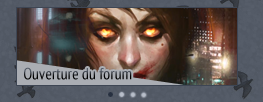 voilà l'exemple venant du template que j'ai graph sur toshop.
voilà l'exemple venant du template que j'ai graph sur toshop.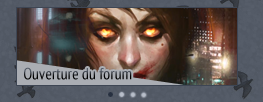 voilà l'exemple venant du template que j'ai graph sur toshop.
voilà l'exemple venant du template que j'ai graph sur toshop.





