Bonjour,
je viens vers vous car j'ai utilisé le tutoriel fait par Alice juste ici : https://www.never-utopia.com/t50317-categories-pink-gray mais voilà chez moi ça ne rend pas du tout pareil
En effet, lorsque l'image nouveau message, no new, etc... apparaît, tous les cadres sont décalés et plus aligné comme sur le beau screen qu'il y a dans le tuto. Nous avons été plusieurs à y jeter un coup d'oeil mais nous ne trouvons pas le problème ... :/ Voici nos codes et une capture d'écran du problème : http://fr.tinypic.com/view.php?pic=2nbcdg0&s=8#.VSVH3_msX1g
Merci par avance de votre aide :)
Templates :
CSS :
je viens vers vous car j'ai utilisé le tutoriel fait par Alice juste ici : https://www.never-utopia.com/t50317-categories-pink-gray mais voilà chez moi ça ne rend pas du tout pareil

En effet, lorsque l'image nouveau message, no new, etc... apparaît, tous les cadres sont décalés et plus aligné comme sur le beau screen qu'il y a dans le tuto. Nous avons été plusieurs à y jeter un coup d'oeil mais nous ne trouvons pas le problème ... :/ Voici nos codes et une capture d'écran du problème : http://fr.tinypic.com/view.php?pic=2nbcdg0&s=8#.VSVH3_msX1g
Merci par avance de votre aide :)
Templates :
- Code:
<link href='http://fonts.googleapis.com/css?family=Playball' rel='stylesheet' type='text/css'>
<table width="100%" border="0" cellspacing="1" cellpadding="0" align="center">
<tr>
<td valign="bottom">
<!-- BEGIN switch_user_logged_in -->
<span class="gensmall">{LAST_VISIT_DATE}<br />
{CURRENT_TIME}<br />
</span>
<!-- END switch_user_logged_in -->
<div class="nav"><a class="nav" href="{U_INDEX}">{L_INDEX}</a>{NAV_CAT_DESC}</div>
</td>
<td class="gensmall" align="right" valign="bottom">
<!-- BEGIN switch_user_logged_in -->
<a class="gensmall" href="{U_SEARCH_NEW}">{L_SEARCH_NEW}</a><br />
<a class="gensmall" href="{U_SEARCH_SELF}">{L_SEARCH_SELF}</a><br />
<!-- END switch_user_logged_in -->
<a class="gensmall" href="{U_SEARCH_UNANSWERED}">{L_SEARCH_UNANSWERED}</a>
</td>
</tr>
</table>
<!-- BEGIN catrow --><!-- BEGIN tablehead --><table class="forumline" width="100%" border="0" cellspacing="0" cellpadding="0">
<th colspan="{catrow.tablehead.INC_SPAN}" nowrap="nowrap" width="100%" class="secondarytitle"> {catrow.tablehead.L_FORUM} </th>
<th nowrap="nowrap" width="150"><div style="width:150px;"> </div></th><!-- END tablehead -->
<!-- BEGIN cathead -->
<tr>
<!-- BEGIN inc -->
<td class="{catrow.cathead.inc.INC_CLASS}" width="46"><img src="{SPACER}" height="0" width="46" /></td>
<!-- END inc -->
<td class="{catrow.cathead.CLASS_CAT}" colspan="{catrow.cathead.INC_SPAN}" width="100%">
<span class="cattitle">
<a class="cattitle" title="{catrow.cathead.CAT_DESC}" href="{catrow.cathead.U_VIEWCAT}">{catrow.cathead.CAT_TITLE}</a>
</span>
</td>
<td class="{catrow.cathead.CLASS_ROWPIC}" colspan="3" align="right"> </td>
</tr>
<!-- END cathead -->
<!-- BEGIN forumrow -->
<tr>
<!-- BEGIN inc -->
<td class="{catrow.forumrow.inc.INC_CLASS}" width="46"><img src="{SPACER}" height="0" width="46" alt="." /></td>
<!-- END inc -->
<td class="{catrow.forumrow.INC_CLASS}" align="center"><br/>
<img title="{catrow.forumrow.L_FORUM_FOLDER_ALT}" src="{catrow.forumrow.FORUM_FOLDER_IMG}" alt="{catrow.forumrow.L_FORUM_FOLDER_ALT}" style="margin-top:7px;" />
<div class="cat_gauche">
<span class="gensmall">{catrow.forumrow.LAST_POST}</span>
<br><br>
<span class="gensmall">{catrow.forumrow.TOPICS} sujets ⊹ {catrow.forumrow.POSTS} messages</span><br/>
</div></td>
<td class="row1 over" colspan="{catrow.forumrow.INC_SPAN}" valign="top" width="100%" height="50">
<span class="nom_cat">
<a class="nom_forum" href="{catrow.forumrow.U_VIEWFORUM}">{catrow.forumrow.FORUM_NAME}</a><br />
</span>
<span class="forum_desc">{catrow.forumrow.FORUM_DESC}</span>
</td>
<td class="row3" align="center" valign="middle" height="50">
<span class="cat_droite_conteneur"><div class="cat_droite_contenu" id="sousForums"><span class="gensmall2">{catrow.forumrow.L_LINKS}{catrow.forumrow.LINKS}</span></div></span>
<script type="text/javascript">
<!--
jQuery('#sousForums').html(jQuery('#sousForums').html().replace(/, /g,'<br />')).removeAttr('id');
jQuery(document).ready(function(){
jQuery('a.gensmall').each(function (){
var texte = jQuery(this).attr('title') ;
if(texte){
texte = texte.replace(/\<\/a\>/gi, '').replace(/\<br \/\>/gi, '').replace(/\<br >/gi, '');
jQuery(this).attr('title', texte);
}
});
});
//-->
</script>
</td>
</tr>
<!-- END forumrow -->
<!-- BEGIN catfoot -->
<tr>
<!-- BEGIN inc -->
<td class="{catrow.catfoot.inc.INC_CLASS}" width="46"><img src="{SPACER}" height="0" width="46" /></td>
<!-- END inc -->
<td class="spaceRow" colspan="{catrow.catfoot.INC_SPAN}" height="1"><img src="{SPACER}" alt="" height="1" width="1" /></td>
</tr>
<!-- END catfoot -->
<!-- BEGIN tablefoot -->
</table><img src="{SPACER}" alt="" height="5" width="1" /><!-- END tablefoot --><!-- END catrow -->
CSS :
- Code:
/* --------------------------------- CATEGORIES --------------------------------- */
.secondarytitle {
text-align:left !important;
text-transform:uppercase;
font-size:12px;
font-family: 'Oswald', sans-serif;
color:#422d4a;
}
.cat_gauche {
font-size:12px;
background-color:#0A0A0A;
padding:5px;
margin-top:9px;
width:140px;
}
.nom_forum {
font-family: 'Oswald', sans-serif;
font-size: 18px;
text-align: left;
text-transform: uppercase;
}
.forum_desc {
height:70px;
overflow:auto;
display:block;
text-align:justify;
font-size:10px;
background-color:#1C171E;
padding:10px;
font-family:arial;
}
.cat_droite_conteneur {
margin-top:25px;
height:70px;
overflow:auto;
display:block;
background-color:#1C171E;
padding:10px;
}
.cat_droite_contenu {
background-color:#1C171E;
padding:3px;
width:99px;
margin:auto;
font-family: Arial;
font-size:10px;
}
.gensmall2 a {
font-size:10px !important;
font-size: 11px;
margin-bottom: 2px;
text-align: center;
text-transform: uppercase;
width: 159px;
}
.imageDescr {
border :1px solid #39263c;
padding: 2px 2px 2px 2px;
filter: grayscale(1);
-webkit-filter: grayscale(1);
-moz-filter: grayscale(1);
-o-filter: grayscale(1);
-ms-filter: grayscale(1);
}
.imageDescr:hover{
filter: grayscale(0);
-webkit-filter: grayscale(0);
-moz-filter: grayscale(0);
-o-filter: grayscale(0);
-ms-filter: grayscale(0);
}





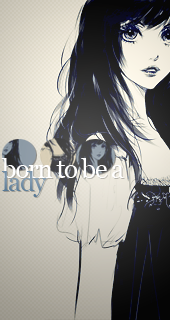
 À moins que j'ai mal compris
À moins que j'ai mal compris