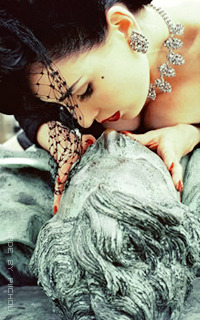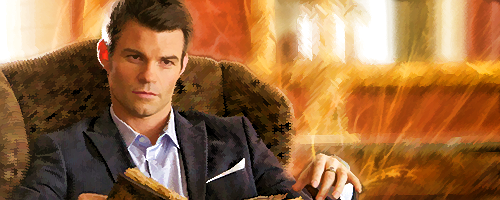Bonjour tout le monde !
Aujourd'hui, je vous propose mon premier tutoriel. Il servira à dynamiser la page membres de votre forum.
Ce n'est pas forcément un tuto très utile en soi, mais le réaliser m'a permis de comprendre un peu mieux les templates.
À noter que ce tuto est fait pour la version de forum PhpBB2.
Ce tuto est valable pour un forum avec des avatars aux dimensions 200*400. En cas de problème pour le personnaliser, je suis à votre écoute.
Merci à Sparrow à qui j'ai subtilisé le code CSS qu'il utilise ici.
Première partie : Templates.
Le template à utiliser est le memberlist_body
La partie qui nous intéresse est celle-ci :
- Code:
<td class="{memberrow.ROW_CLASS}" align="center"><div class="avatar mini"><a href="{memberrow.U_VIEWPROFILE}">{memberrow.AVATAR_IMG}</a></div></td>
- Code:
<div class="avatar mini"><a href="{memberrow.U_VIEWPROFILE}">{memberrow.AVATAR_IMG}</a></div>
Vous avez supprimé le contenu de la case réservée à l'avatar. Nous allons très vite le remplacer.
Voilà le code que vous allez ajouter à la place de ce code.
- Code:
<div class="description3"><div style="display: block; text-align: center; width: 200px; height:400px; overflow:visible;">{memberrow.AVATAR_IMG}<div class="description3_contenu" style="margin-top:-400px;"><div style="OVERFLOW: auto; width: 190px; height: 390px; padding: 5px;font-variant:small-caps; text-shadow:1px 1px 1px white; font-size:14px;"><br />{memberrow.USERNAME}.<br />{memberrow.POSTS} messages.<br />Inscrit le {memberrow.JOINED}.</div></div></div></div>
- {memberrow.AVATAR_IMG} est l'avatar du membre.
- {memberrow.USERNAME} est le pseudo du membre.
- {memberrow.POSTS} est le nombre de posts du membre.
- {memberrow.JOINED} est la date d'inscription du membre.
Ce qui est contenu entre :
- Code:
<div style="OVERFLOW: auto; width: 190px; height: 390px; padding: 5px;font-variant:small-caps; text-shadow:1px 1px 1px white; font-size:14px;">
- Code:
</div></div></div></div>
Vous pouvez donc mettre ce que vous voulez. Cependant, ce tutoriel d'adaptera au résultat montré plus haut. Mais je suis ouvert à toutes vos questions si vous avez du mal à personnaliser votre template.
Le nom du poteur, son nombre de messages et sa date d'inscription sont donc affichés dans la case Avatar. Inutile de les afficher à nouveau dans les autres cases. Il faut donc supprimer la colonne "nombre de messages", la colonne "pseudo" et la colonne "date d'inscription".
Repérez cette partie-là :
- Code:
<table class="forumline" width="100%" border="0" cellspacing="1" cellpadding="0">
<tr>
<th class="thCornerL" nowrap="nowrap" height="25">#</th>
<th class="thTop" nowrap="nowrap">{L_AVATAR}</th>
<th class="thTop" nowrap="nowrap">{L_USERNAME}</th>
<!-- BEGIN switch_th_group -->
<th class="thTop" nowrap="nowrap">{L_GROUPS}</th>
<!-- END switch_th_group -->
<th class="thTop" nowrap="nowrap">{L_INTERESTS}</th>
<th class="thTop" nowrap="nowrap">{L_JOINED}</th>
<th class="thTop" nowrap="nowrap">{L_VISITED}</th>
<th class="thTop" nowrap="nowrap">{L_POSTS}</th>
<th class="thTop" nowrap="nowrap">{L_PM}</th>
<th class="thCornerR" nowrap="nowrap">{L_WEBSITE}</th>
</tr>
<!-- BEGIN memberrow -->
<tr>
<td class="{memberrow.ROW_CLASS}" align="center"><span class="gen"> {memberrow.ROW_NUMBER} </span></td>
<td class="{memberrow.ROW_CLASS}" align="center"><div class="avatar mini"><a href="{memberrow.U_VIEWPROFILE}">{memberrow.AVATAR_IMG}</a></div></td>
<td class="{memberrow.ROW_CLASS}" align="center"><span class="gen"><a class="gen" href="{memberrow.U_VIEWPROFILE}">{memberrow.USERNAME}</a></span></td>
<!-- BEGIN switch_td_group -->
<td class="{memberrow.ROW_CLASS}" align="center"><span class="gen">{memberrow.GROUPS}</span></td>
<!-- END switch_td_group -->
<td class="{memberrow.ROW_CLASS}" align="center" valign="middle"><span class="gen">{memberrow.INTERESTS}</span></td>
<td class="{memberrow.ROW_CLASS}" align="center" valign="middle"><span class="gensmall">{memberrow.JOINED}</span></td>
<td class="{memberrow.ROW_CLASS}" align="center" valign="middle"><span class="gensmall">{memberrow.LASTVISIT}</span></td>
<td class="{memberrow.ROW_CLASS}" align="center" valign="middle"><span class="gen">{memberrow.POSTS}</span></td>
<td class="{memberrow.ROW_CLASS}" align="center"> {memberrow.PM_IMG} </td>
<td class="{memberrow.ROW_CLASS}" align="center"> {memberrow.WWW_IMG} </td>
</tr>
<!-- END memberrow -->
<!-- BEGIN switch_no_user -->
<tr>
<td class="catBottom" colspan="{switch_no_user.COLSPAN_NUMBER}" height="28" align="center"><span class="gensmall">{switch_no_user.L_NO_USER}</span></td>
</tr>
<!-- END switch_no_user -->
</table>
- {L_AVATAR} affichera "Avatar",
- {L_USERNAME} affichera "Pseudo",
- etc.
Maintenant que nous avons regroupé plusieurs données dans la case avatar nous pouvons les supprimer.
Les lignes à supprimer sont donc :
- Code:
<th class="thTop" nowrap="nowrap">{L_USERNAME}</th>
<th class="thTop" nowrap="nowrap">{L_JOINED}</th>
<th class="thTop" nowrap="nowrap">{L_JOINED}</th>
Vous pouvez également remplacer le nom de la colonne avatar ({L_AVATAR}) par votre propre appellation. Il suffira de supprimer cette variable et d'y écrire à la place votre appellation, tout simplement.
Si vous validiez le template à ce moment là, le résultat ne serait pas à la hauteur de vos espérances. En effet, les titres des colonnes auront disparu, mais le contenu de ces colonnes sera resté intact, c'est là qu'intervient la seconde partie du code (c'est-à-dire après ).
Vous pouvez supprimer les lignes inutiles, à savoir :
- Code:
<td class="{memberrow.ROW_CLASS}" align="center"><span class="gen"><a class="gen" href="{memberrow.U_VIEWPROFILE}">{memberrow.USERNAME}</a></span></td>
<td class="{memberrow.ROW_CLASS}" align="center" valign="middle"><span class="gensmall">{memberrow.JOINED}</span></td>
<td class="{memberrow.ROW_CLASS}" align="center" valign="middle"><span class="gen">{memberrow.POSTS}</span></td>
Deuxième partie : CSS.
Allez, je sens que vous en avez marre, alors voici le code CSS :
- Code:
.description3 {
display: block;
width: 200px;
margin: auto;
height: 200px;
overflow: hidden;
transition:0.4s ease;
}
.description3:hover {
display: block;
width: 200px;
margin: auto;
height: 400px;
overflow: hidden;
}
.description3_contenu {
position: absolute;
width: 200px;
height: 400px;
overflow: 400px;
background-color: #EFE9DD;
font-size: 11.5px;
font-family:'Georgia';
color: #3E352E;
text-align: justify;
padding:0px;
opacity: 0;
transform: all;
transition: 1s;
}
.description3_contenu:hover {
opacity: 0.8;
transform: all;
transition: 1s;
}
- description3 contient l'avatar. Comme au départ, l'avatar est en partie caché, il faut réduire ses dimensions (ici 200*200) et lui mettre un
overflow:hiddenpour l'empêcher de dépasser. Ensuite, la partie description3:hover est celle où l'on indique que les dimensions changent au passage de la souris. - description3_contenu est ce qui va s'afficher au passage de la souris, ici le nom du membre, son nombre de message et sa date d'inscription. Cependant, il doit être invisible quand la souris n'est pas dessus, d'où le
opacity:0qui le rend totalement transparent. La partie description3_contenu:hover est celle qui va indiquer que au passage de la souris, l'opacity augmentera.
Vous savez tout ! Ah ? Vous vous êtes perdus en chemin ? Bon, je suis gentil et je vous donne le code terminé.
Troisième partie : Le code tout fini tout beau.
Remplacer le contenu du template memberlist_body par celui-ci :
- Code:
<form action="{S_MODE_ACTION}" method="get">
<table cellspacing="0" cellpadding="5" border="0" align="center" class="forumline" width="100%">
<tr>
<th class="thTop" nowrap="nowrap">{L_ORDER_OR_SELECT}</th>
</tr>
<tr>
<td class="row1">
<table cellspacing="2" cellpadding="0" border="0" align="center" class="genmed">
<tr>
<td width="100%">{L_USER_SELECT} <input type="text" class="post" name="username" maxlength="25" size="20" value="{L_USER_SELECT_VALUE}" />
{L_SELECT_SORT_METHOD} {S_MODE_SELECT}
{L_ORDER} {S_ORDER_SELECT}
{S_HIDDEN_SID}
<input class="liteoption" type="submit" name="submit" value="{L_SUBMIT}" /></td>
</tr>
</table>
</td>
</tr>
</table>
</form>
<table class="forumline" width="100%" border="0" cellspacing="1" cellpadding="0">
<tr>
<th class="thCornerL" nowrap="nowrap" height="25">#</th>
<th class="thTop" nowrap="nowrap">Avatar</th>
<!-- BEGIN switch_th_group -->
<th class="thTop" nowrap="nowrap">{L_GROUPS}</th>
<!-- END switch_th_group -->
<th class="thTop" nowrap="nowrap">{L_INTERESTS}</th>
<th class="thTop" nowrap="nowrap">{L_VISITED}</th>
<th class="thTop" nowrap="nowrap">{L_PM}</th>
<th class="thCornerR" nowrap="nowrap">{L_WEBSITE}</th>
</tr>
<!-- BEGIN memberrow -->
<tr>
<td class="{memberrow.ROW_CLASS}" align="center"><span class="gen"> {memberrow.ROW_NUMBER} </span></td>
<td class="{memberrow.ROW_CLASS}" align="center">
<div class="description3"><div style="display: block; text-align: center; width: 200px; height:400px; overflow:visible;">{memberrow.AVATAR_IMG}<div class="description3_contenu" style="margin-top:-400px;"><div style="OVERFLOW: auto; width: 190px; height: 390px; padding: 5px;font-variant:small-caps; text-shadow:1px 1px 1px white; font-size:14px;"><br />{memberrow.USERNAME}.<br />{memberrow.POSTS} messages.<br />Inscrit le {memberrow.JOINED}.</div></div></div></div></td>
<!-- BEGIN switch_td_group -->
<td class="{memberrow.ROW_CLASS}" align="center"><span class="gen">{memberrow.GROUPS}</span></td>
<!-- END switch_td_group -->
<td class="{memberrow.ROW_CLASS}" align="center" valign="middle"><span class="gen">{memberrow.INTERESTS}</span></td>
<td class="{memberrow.ROW_CLASS}" align="center" valign="middle"><span class="gensmall">{memberrow.LASTVISIT}</span></td>
<td class="{memberrow.ROW_CLASS}" align="center"> {memberrow.PM_IMG} </td>
<td class="{memberrow.ROW_CLASS}" align="center"> {memberrow.WWW_IMG} </td>
</tr>
<!-- END memberrow -->
<!-- BEGIN switch_no_user -->
<tr>
<td class="catBottom" colspan="{switch_no_user.COLSPAN_NUMBER}" height="28" align="center"><span class="gensmall">{switch_no_user.L_NO_USER}</span></td>
</tr>
<!-- END switch_no_user -->
</table>
<!-- BEGIN switch_pagination -->
<table width="100%" border="0" cellspacing="0" cellpadding="0">
<tr>
<td><span class="nav">{PAGE_NUMBER}</span></td>
<td align="right"><span class="nav">{PAGINATION}</span></td>
</tr>
</table>
<br />
<!-- END switch_pagination -->
- Code:
.description3 {
display: block;
width: 200px;
margin: auto;
height: 200px;
overflow: hidden;
transition:0.4s ease;
}
.description3:hover {
display: block;
width: 200px;
margin: auto;
height: 400px;
overflow: hidden;
}
.description3_contenu {
position: absolute;
width: 200px;
height: 400px;
overflow: 400px;
background-color: #EFE9DD;
font-size: 11.5px;
font-family:'Georgia';
color: #3E352E;
text-align: justify;
padding:0px;
opacity: 0;
transform: all;
transition: 1s;
}
.description3_contenu:hover {
opacity: 0.8;
transform: all;
transition: 1s;
}