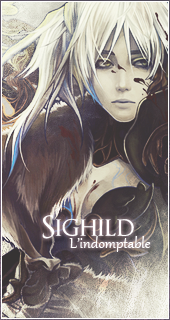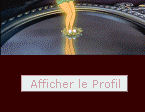- Code:
.profilmasque /*ceci s'appliquera sur le bouton et le profil masqué*/
{background-color: #couleur;
border: 1px solid #couleur;
font-size: 12px;
letter-spacing: 1px;}
.profil1/*ceci s'appliquera au bouton*/
{width: 200px;
background-color: #couleur;
border: none;
font-size: 12px;
letter-spacing: 1px;
font-weight: bold;}- Code:
<td class="{postrow.displayed.ROW_CLASS}"{postrow.displayed.THANK_BGCOLOR} valign="top" width="150">
<span class="name"><a name="{postrow.displayed.U_POST_ID}"></a><strong>{postrow.displayed.POSTER_NAME}</strong></span><br />
<span class="postdetails poster-profile">
{postrow.displayed.POSTER_RANK}<br />
{postrow.displayed.RANK_IMAGE}{postrow.displayed.POSTER_AVATAR}<br /><br />
<!-- BEGIN profile_field -->
{postrow.displayed.profile_field.LABEL} {postrow.displayed.profile_field.CONTENT}{postrow.displayed.profile_field.SEPARATOR}
<!-- END profile_field -->
{postrow.displayed.POSTER_RPG}
</span><br />
<img src="http://2img.net/i/fa/vide.gif" alt="" style="width:150px;height:1px" />
</td>- Code:
<td class="{postrow.displayed.ROW_CLASS}"{postrow.displayed.THANK_BGCOLOR} valign="top" width="150">
<div class="profilentour">
<center><span class="name"><a name="{postrow.displayed.U_POST_ID}"></a><strong>{postrow.displayed.POSTER_NAME}</strong></span></center><br />
<span class="postdetails poster-profile">
{postrow.displayed.POSTER_RANK}<br />
<center><span class="rankpic">{postrow.displayed.RANK_IMAGE}</span><span class="posterava">{postrow.displayed.POSTER_AVATAR}</span></center></div><br />
<div class="profilmasque" onClick="this.firstChild.value=(this.firstChild.value=='Afficher le Profil')?'Masquer le Profil':'Afficher le Profil';this.lastChild.style.display=(this.firstChild.value=='Afficher le Profil')?'none':'block';" style="text-align: center;"><input type="button" value="Afficher le Profil" class="profil1"/><div style="display: none; text-align:left;">
<!-- BEGIN profile_field -->
{postrow.displayed.profile_field.LABEL} {postrow.displayed.profile_field.CONTENT}{postrow.displayed.profile_field.SEPARATOR}
<!-- END profile_field -->
{postrow.displayed.POSTER_RPG}
</div></div>
</span><br />
</div>
<div id=""></div><br />
<img src="http://2img.net/i/fa/vide.gif" alt="" style="width: 150px; height: 1px;" />
</td>
1. Placez ceci en CSS :
2. Accédez au PA >> "Affichage" >> "Tremplates" clique sur "Général" puis sur "viewtopic_body" et cherchez ceci (je vous conseille d'utiliser le "ctrl" + "f" pour une recherche rapide ^^) :
3. Remplacez toute cette partie par ceci :
4. Enregistrez le tremplate modifié puis publiez-le pour appliquer l'effet.
NB : Pour personnaliser l'apparence du profil masqué, il faut bidouiller les codes en CSS. On peut arrondir les coins en ajoutant un "-moz-border-radius" par exemple ^^
Si vous souhaitez avoir un aperçu de ce que ceci peut donner, je vous invite à jeter un œil ici (je peux pas faire un screen sur mon pc >.<)