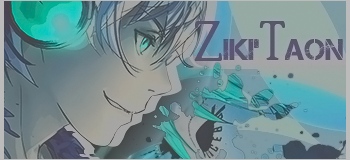Bonjour. Je vais vous proposer une astuce pour mettre des groupes sur un qui est en ligne. Je me suis aidé d'un forum de codage orienté forumactif, mais j'avais déjà trouvé comment faire avant, l'aide m'a juste donné des informations supplémentaire, comme un fond pour les groupe.
Comme je ne peut pas faire de capture d'écran (problème avec mon clavier) je vous donne un forum, ou vous pourrez voir le qui est en ligne, tel qu'il est une fois modifié.
http://mns-v2.forumactif.com/forum.htm
Pour faire cela, il faut aller dans la template Index_body, être en version phpbb2.
Mais d'abord, ce code est à ajouter dans la feuille de style CSS:
- Code:
.statistiques{
border:0px;
background-image: url("[color=green]LIEN IMAGE DU HAUT[/color]");
background-repeat: no-repeat;
background-position: center;
height:270px;}
.groupes{
background-color:#FFFFFF;border: 1px #D0D0D0 dotted;
-moz-border-radius : 5px 5px 5px 5px;
height:40px;padding-right:12px;padding-left:14px;padding-bottom:3px;
font-size:15px;font-weight: bold;text-align:center;
text-decoration: none !important;}
Ensuite, allez dans la template Index_body, et trouvez ce morceau de la template:
- Code:
<!-- BEGIN disable_viewonline -->
<table class="forumline" width="100%" border="0" cellspacing="1" cellpadding="0">
<tr>
<td class="catHead" colspan="2" height="28"><span
class="cattitle"><!-- BEGIN switch_view_stats --><a
class="cattitle" href="{U_VIEWONLINE}" rel="nofollow"><!-- END
switch_view_stats -->{L_WHO_IS_ONLINE}<!-- BEGIN
switch_view_stats --></a><!-- END switch_view_stats
--></span></td>
</tr>
<tr>
<td class="row1" rowspan="6" align="center"
valign="middle"><img src="{L_ONLINE_IMG}" id="i_whosonline"
alt="{L_WHO_IS_ONLINE}" /></td>
<td class="row1" width="100%"><span class="gensmall">{TOTAL_POSTS}<br />
{TOTAL_USERS}<br />
{NEWEST_USER}</span></td>
</tr>
<!-- BEGIN switch_chatbox_activate -->
<tr>
<td class="row1"><span class="gensmall">{TOTAL_USERS_ONLINE}<br />
{RECORD_USERS}<br />
<br />
{LOGGED_IN_USER_LIST}</span></td>
</tr>
{L_CONNECTED_MEMBERS}
{L_WHOSBIRTHDAY_TODAY}
{L_WHOSBIRTHDAY_WEEK}
<tr>
<td class="row1"><span class="gensmall">{LEGEND} : {GROUP_LEGEND}</span></td>
</tr>
<tr>
<td class="row1">
<span class="gensmall">{TOTAL_CHATTERS_ONLINE} : {CHATTERS_LIST} <br />
<!-- BEGIN switch_chatbox_popup -->
<div id="chatbox_popup"></div>
<script type="text/javascript">
//<![CDATA[
insertChatBoxPopup('{disable_viewonline.switch_chatbox_activate.switch_chatbox_popup.U_FRAME_CHATBOX}',
'{L_CLICK_TO_JOIN_CHAT}');
//]]>
</script>
<!-- END switch_chatbox_popup -->
</span>
</td>
</tr>
<!-- END switch_chatbox_activate -->
</table>
<!-- END disable_viewonline -->
Que vous remplacerez par
- Code:
<!-- BEGIN disable_viewonline -->
<table cellspacing="2" cellpadding="2" width="900" border="0" class="statistiques">
<tr>
<td width="15%"></td>
<td width="50%">
<br /><br /><br /><br /><br /><br /><br /><center>
<span
class="groupes"> <a href="LIEN DU GROUPE 1"><span
style="color: COULEUR DU GROUPE 1"><b>NOM DU GROUPE
1</b></span></a></span> <img
src="http://i31.tinypic.com/mugck1.jpg" />
<span
class="groupes"><a href="LIEN GROUPE 2"><span
style="color: COULEUR GROUPE 2"><b>NOM GROUPE
2</b></span></a> </span> <img
src="http://i31.tinypic.com/mugck1.jpg" />
<span
class="groupes"> <a href="LIEN GROUPE 3"><span
style="color: COULEUR GROUPE 3"><b>NOM GROUPE
3</b></span></a></span> <img
src="http://i31.tinypic.com/mugck1.jpg" />
<span
class="groupes"> <a href="LIEN GROUPE 4"><span
style="color: COULEUR GROUPE 4"><b>NOM GROUPE 4</b></span></a></span> <img
src="http://i31.tinypic.com/mugck1.jpg" />
<span
class="groupes"> <a href="LIEN GROUPE 5"><font
color="COULEUR GROUPE 5"><b>NOM GROUPE 5</b></span></a></span> <img
src="http://i31.tinypic.com/mugck1.jpg" />
<span
class="groupes"> <a href="LIEN GROUPE 6"><font
style="color: COULEUR GROUPE 6"><b>NOM GROUPE 6</b></span></a> </span><br /><br />
<span class="gensmall">{TOTAL_POSTS}. {TOTAL_USERS}<br />
{NEWEST_USER}<br /><br/>
{TOTAL_USERS_ONLINE}<br/>
{LOGGED_IN_USER_LIST}</center></span><br />
<td width="5%"></td>
</tr>
</table>
<table border="0" cellspacing="3" cellpadding="0" width="700" align="center" style="text-align: justify">
{L_CONNECTED_MEMBERS}</table>
<img src="LIEN IMAGE DU BAS"><br />
<!-- END disable_viewonline -->
Si vous avez plus de groupe, vous n'avez qu'a rajouter ce code avant le dernier groupe:
- Code:
<span
class="groupes"> <a href="LIEN GROUPE X"><span
style="color: COULEUR GROUPE X"><b>NOM GROUPE X</b></font></a></span> <img
src="http://i31.tinypic.com/mugck1.jpg" alt="Groupe1" />
En vert, c'est le lien de l'image du haut ou du bas que vous devez mettre, ce qui n'est pas obligatoire.






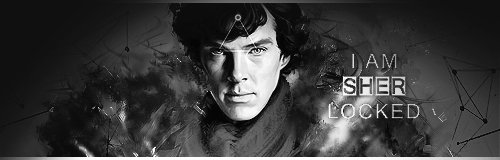



 En premier lieux, voici le screen: (c'est un test)
En premier lieux, voici le screen: (c'est un test)